ROBOT RESOURCES
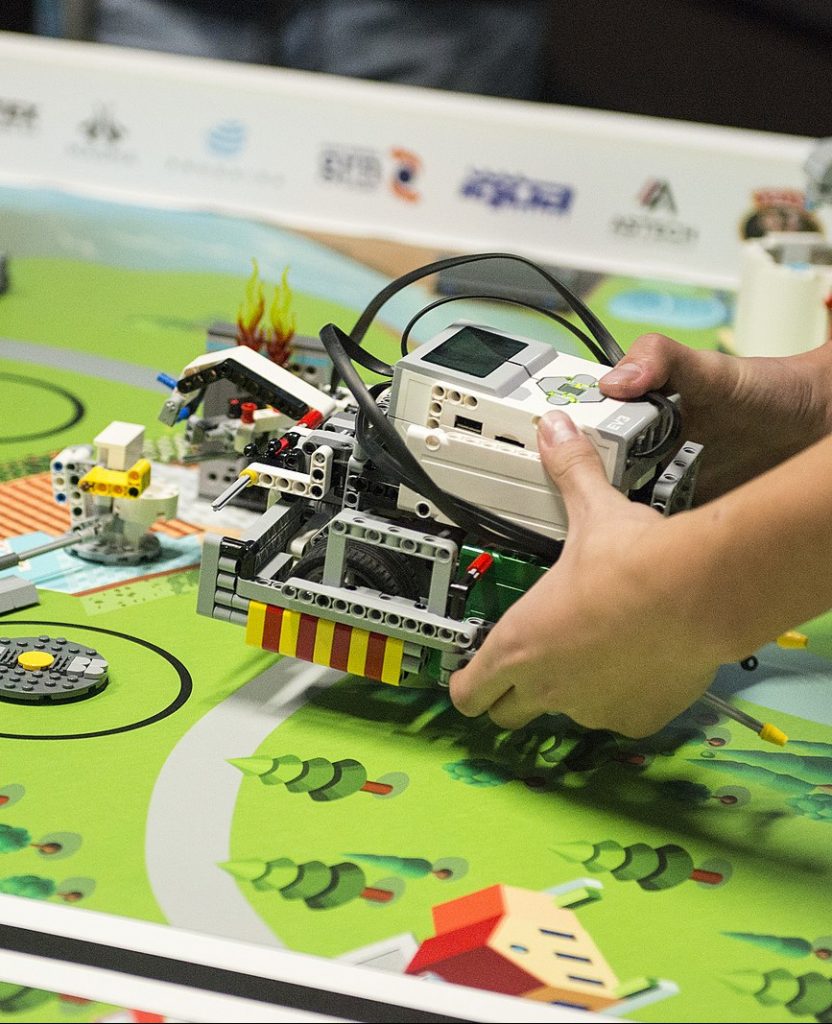
The Robot Game is one part of every season challenge. In the Robot Game, your team will:
- Identify Missions to solve.
- Design, build and program a LEGO® Robot to complete the Missions.
- Test and refine your program and design.
Your Robot will have to navigate, capture, transport,
activate, or deliver objects. You and your Robot will only
have 2½ minutes to complete as many Missions as
possible. So, be creative!
SUBMERGED Robot Game Rulebook – This important resource will provide an outline of the challenge, the Missions, the allowable hardware and software requirements, Robot Game rules, and field set up.
SUBMERGED Challenge Updates & Mission Model Building Instructions – After your team has taken a deep dive into the Robot Game Rulebook, you will want to continuously check the challenge updates. This will help clarify aspects of the challenge as teams get into the new season. You can also find the building instructions for the Robot Game mission models.
Robot Game FAQs
What type of robot should our team get?
The Robot Game Rulebook includes a description of acceptable robot equipment – “All equipment must be LEGO® made building pieces, in original factory condition.” So there are many options for teams. Most teams use either a LEGO EV3 Mindstorm or LEGO Spike Prime kit. Additionally, teams are able to use older kits like the NXT and RCX, but these products have been retired by LEGO, so support is limited.
While the EV3 is being retired by LEGO, it will be used in competitions for years to come. Read more about that retirement process here. In 2019, LEGO introduced the Spike Prime to the world and we have seen many teams use the kit successfully during our last season. It is recommended that teams also use the Spike Prime expansion set for competitions.
Does our team have to use a game table during practice?
Using a regulation game table is not necessary during practice as teams may have storage or space issues, but it is highly recommended that teams do practice with one before attending a regional tournament.
You can find the building instructions here.
What programming language can we use?
Teams can use any software that allows the robot to move autonomously (on its own), run only by programs that are loaded onto the controller.
Remote control is not allowed in the competition setting and Bluetooth must be turned off.
Read more about this on Pg 15 of the SUBMERGED Robot Game Rulebook
What should we do if we have a question about game rules?
It is very important that teams and coaches continue to check out the “Challenge Updates” that are constantly getting refreshed throughout the season.
After consulting the Robot Game Rulebook and Challenge Updates, many teams consult our ListServ with questions. This platform is also monitored by our regional head referee and “Decider-in-Chief” of all game related questions, Michael Brown.
TOP RESOURCES
LEGO Education Software Downloads
– EV3 Mindstorm
– Spike Prime
LEGO Mindstorm EV3 Tutorials
– LEGO Education
– EV3Lessons.com
– EV3 and Scratch
– FLL Tutorials: Robot Design
LEGO Spike Prime Tutorials
– LEGO Education Tutorials
– PrimeLessons.com
Game Table Build Instructions
– SUBMERGED Sketch Planner
– SUBMERGED Official Scorer
Robot Game Webinars (Previous season)
– Robot Design
– Programming for Reliability
– Building for Reliability
– Building Attachments
– Robot Game Strategy
– More “How To” Videos
Past Season Resources
– FIRST LEGO League Season Library
– FLL Tutorials Season Archive
Mission Model Building Instructions
How do I build the Mission Models?
- Sort the LEGO element bags (found in your Challenge Set box) by bag number. They are labeled.
- Match the bag numbers with the corresponding bag numbers below.
- Open the correct pdf files and have an awesome time assembling the models. We strongly recommend opening one set of bags at a time so elements are not mixed up.
- Have fun!
Missing LEGO elements?
- Visit the missing parts/customer service page of the LEGO website, identify missing element(s), and order.
- Or call 1-800-422-5346 (US/CAN) and a rep should be able to help. Team/ Volunteer must mention FIRST LEGO League.
| Bag Number | Nonverbal | English | What does this mission model do? |
| Model 1 | Watch Here | ||
| Model 2 | Watch here | ||
| Model 3 | Watch here | ||
| Model 4 | Watch here | ||
| Model 5 | Watch here | ||
| Model 6 | Watch here | ||
| Model 7 | Watch here | ||
| Model 8 | Watch here | ||
| Model 9 | Watch here | ||
| Model 10 | Watch here | ||
| Model 11 | Watch here | ||
| Model 12 | Watch here | ||
| Model 13 | Watch here | ||
| Model 14 | Watch here |
